Google Sheets Automation
Your Google Sheets Experts
Custom Excel Speadsheets
Google Sheets is quickly gaining ground as an alternative to Microsoft Excel. Excel has been known for its powerful automation capabilities using things like Power Query and vba programming, but what about Google Sheets? Can you automate Google Sheets? Yes! Google Sheets can be automated and extended using Google Apps Scripts (GAS). App Scripts are highly versatile and can be used to do things like
- Create custom functions and “macros” just like in Excel to automate tasks.
- Integrate with other Google applications like Calendar, Gmail, Drive, Forms, etc.
- Incorporate custom forms and menus for a better user experience and higher quality of data entry.
INTEGRATE & AUTOMATE WITH GOOGLE
We Can Integrate Your Spreadsheets

How does Google Sheets Automation Work?
Google Sheets Automation is a powerful tool that allows you to streamline your workflow and increase your productivity. With automation, you can set up rules and triggers that will automatically perform certain actions within your Google Sheets documents. For example, you can set up a rule to automatically move specific data to another sheet, or create a trigger that will automatically send an email notification when certain cells are updated. The beauty of Google Sheets Automation is that once properly configured by a Google Sheets automation expert, it can save you a lot of time and effort.
Google Apps Script
Get Started With App Scripts
To get started with App Scripts, you’ll first need to install the “Google Apps Script” add-on in your Google Sheets account. Once installed, you can start creating custom scripts that perform specific actions within your Sheets documents, such as moving data, formatting cells, and sending email notifications. The great thing about App Scripts is that they can be customized to fit your specific needs and can be easily integrated with other Google Apps. Once you have created a script, you can either run it manually or set up triggers that will automatically execute the script based on specific conditions, such as a change in a cell or a specific time of day.
Why Hire a Google Sheets Automation Expert from CES?
Google Sheets Automation typically requires programming experience and familiarity with Javascript programming language and Google App Scripts. Additionally, the process of getting the script installed and configured to work properly can be daunting and time consuming if you are not familiar with the process.
Our Google Sheets experts and Google App Scripts programmers have the knowledge and experience to do all the heavy lifting for you. All you need to do is describe the problem you are trying to solve, show them the sheet you are currently working with, or simply ask what’s possible and if automated Google Sheets could help streamline your business processes. Our team can do the rest, guiding you through the possible solutions and asking the right questions to uncover hidden opportunities for time and money savings so that the end result is even better than what you had imagined.
Customized Spreadsheet Solutions
Google Sheets Automation Experts
To get started, simply click the button below to book a call with someone from our team or submit a web form inquiry for more information.
How Businesses are Benefiting from Automating their Google Sheets
We have worked with hundreds of business owners, professionals and executives to implement Google Sheets solutions for their business. Below are some of the common ways we see Google Sheets automations being used to save time and money with custom business solutions:
Sales teams can use Google Sheets automation to track their leads, prospects, and deals. They can set up a script that automatically updates the status of a lead or deal based on certain criteria, such as the number of follow-up calls made or the amount of revenue generated.
Businesses can use Google Sheets automation to track their inventory levels and automate the process of ordering new stock. They can set up a script that monitors inventory levels and sends out an email notification when stock levels fall below a certain threshold.
Data analysts can use Google Sheets automation to streamline their data analysis workflows. They can set up a script that automatically pulls data from different sources and creates visualizations that update in real-time.
Businesses can use Google Sheets automation to track their expenses and automate the process of creating expense reports. They can set up a script that automatically imports expenses from different sources and creates a report that can be shared with the finance team.
Customized Spreadsheet Solutions
Exceptional Spreadsheet Support
Creating custom excel spreadsheets can be a complicated process but it doesnt have to be. From the initial consultation to the final review. Our team of Excel experts are here to assist and support your team.
Automating your Google Sheets with CES
Our process starts with understanding your unique requirements and goals. We then work on designing an automation approach that will accomplish what you need in an efficient and user-friendly manner. Once that is approved, we will begin the development process. One of the critical components of our process throughout the project is client-involvement. We do not simply request initial requirements upfront then attempt to develop a solution to completion and send you an email with the file and a bill. Instead, our team will work directly with you along the way to ensure that the end-result reflects your priorities and accomplishes your goals.

We Utilize The Latest Technology
Our team also leverages the latest technology to make project communication as seamless as possible for our clients. Our goal is to allow as much review and input from the client as they desire to provide, while at the same time minimizing the time required on their end to provide that information.
Once the script or automation is ready to go we will help you get it installed to run in your Google Sheet environment.
Customized Spreadsheets Tailored For Your Business
Custom Excel Spreadsheet Clients Share How We Help Their Business Succeed
If you’d like to hear what some of our recent Spreadsheet Design and Development clients have to say about our products or if you would like to view some of our projects, you can follow the links below.












Customized Spreadsheet Solutions
How To Get Started
We believe in personalized service. As a result, we recommend that you to book a consultation call with our team to discuss your specific needs. Upon understanding your needs, we will showcase our expertise and provide a feasible roadmap of how we will develop your custom spreadsheet solution.
No financial commitment is required to have a consultation which means you can pay $0 and get immediate access to a top-notch team of Excel experts to discuss your needs and brainstorm ideas. Getting started is as easy as clicking the button below and selecting a day and time that is convenient for you. Our team is able to meet virtually using Zoom or Microsoft Teams so there is no travel or in-person meeting required.